Introduction
Welcome to the Pro Tools Guide for Screen Reader Users, written from the perspective of using Pro Tools through adaptive technology. This online guide features a series of articles consisting of documentation organized into chapters along with audio examples and sample session files. Audio demonstrations follow each of the topics covered.